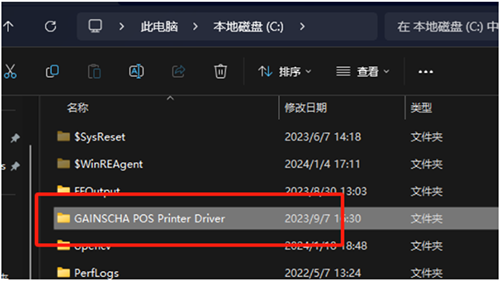
- Run the Jiabo printer driver directly, do not click "Install", exits directly, it will extract the driver file to C drive.
- Click the Add Device button above in Settings- Device- Print and Scanner.
- After waiting for the scan to finish, click to add manually.
- Select the last "Add local printer or network printer through manual settings"- next step.
- Select the USB virtual printing port, the item with "unknown printer".
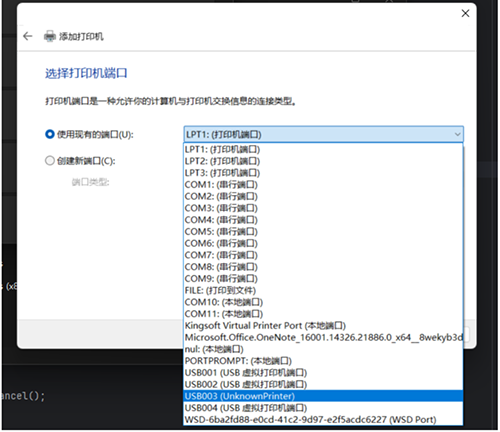
6. Select Install, browse, and select local driver files from disk: C: GAINSCHA POS Printer Driver GPinterCNV193/Printer Driver GP80*64.INF.
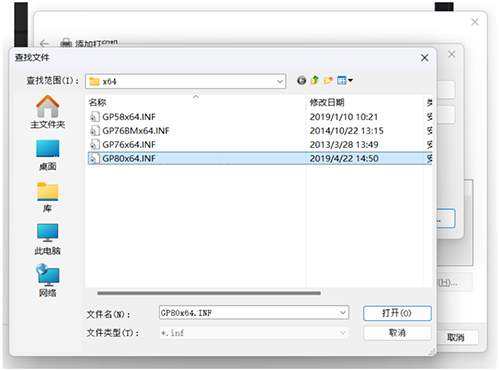
7. Select L80180, next step.
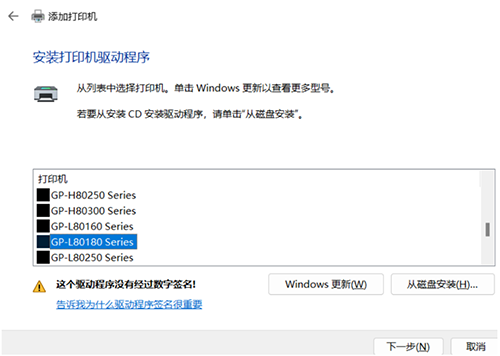
8. Use the installed driver, next step.
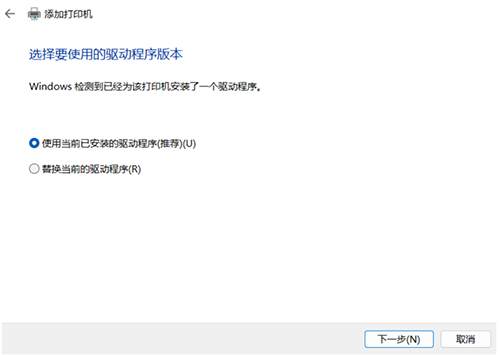
9. Keep next step until the prompt is complete. Re-enter the settings page and you will see that the previously deleted printer is back.

