- Turn on the reader
- Connect the reader to antenna (turn off the port not connected to antenna)
- Start reader reading
- Use the test card or other chips to test reading

Turn on the reader, the screen looks like this. Sometime the port on the right side will be in blue color. Blue means the antenna port is off, orange means the antenna port is on.

Connect antenna to port 1.

Click on CH2, CH3,CH4, to turn port 234 into blue. Because only one antenna is connected to reader 1, need to turn off the unused ports. Port 1234 is for reader 1, port 5678 is for reader 2. Can turn on reader 1 and reader 2 on at same time, or just turn on reader 1 or reader 2. If just turn on reader 1, do not turn on reader 2, then don't need to turn off port 5678, don't need to turn them into blue.

Click on config/machine/operate/start reader 1.
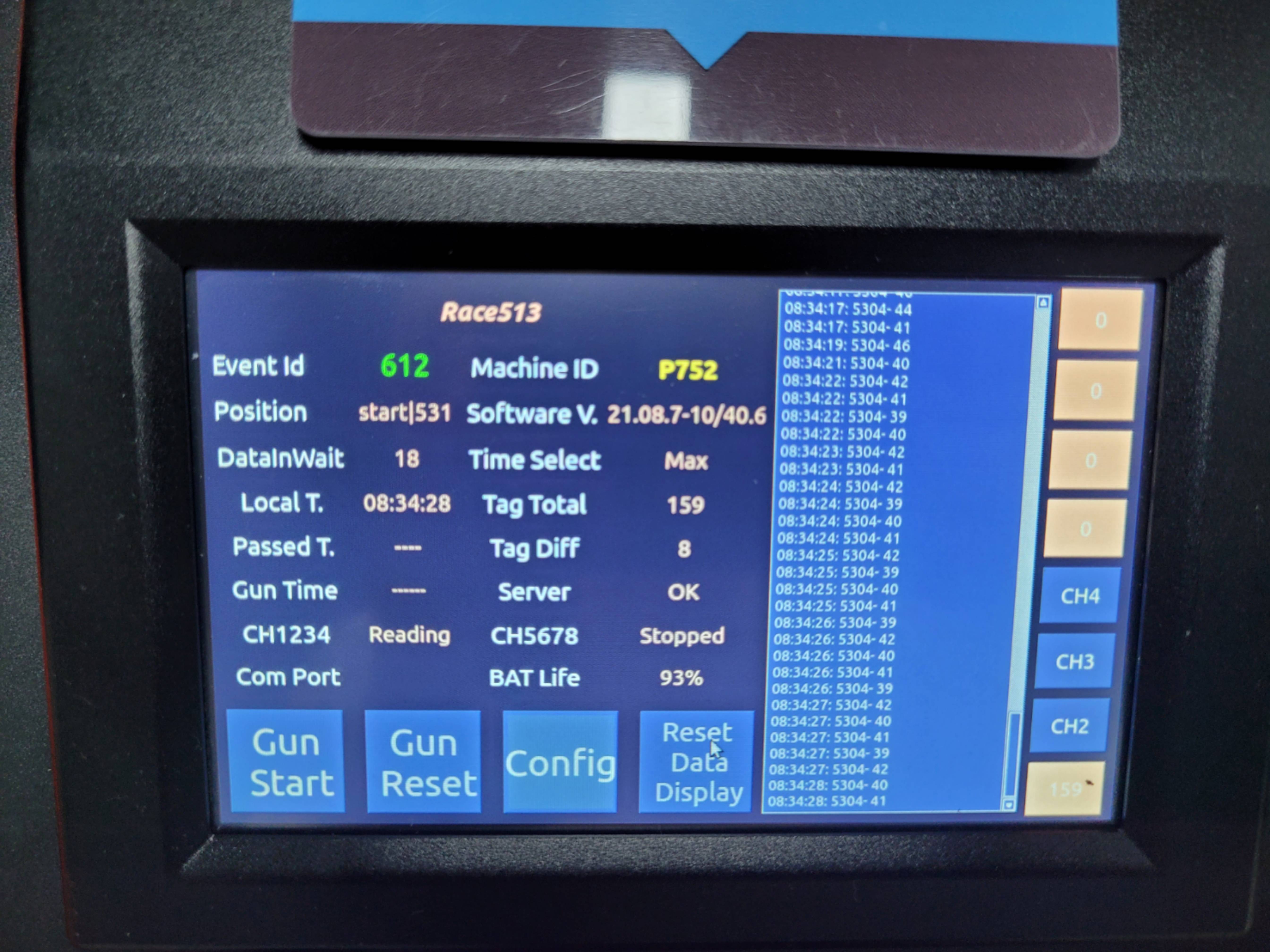
When it's reading, on the left side of the screen, CH1234 will states: reading. Tag Diff means how many different tags reader has read. Tag total means how many times the reader has read the tags. Reader will read same tag many times. Can set the time gap to read same tag too. In the middle of the screen, the data area, it will show the chip code in decimals on the screen. On the right side of the screen, on the port, it's also showing the tag total each antenna has read. When connects to more antennas, can see each antenna has different numbers of reading.
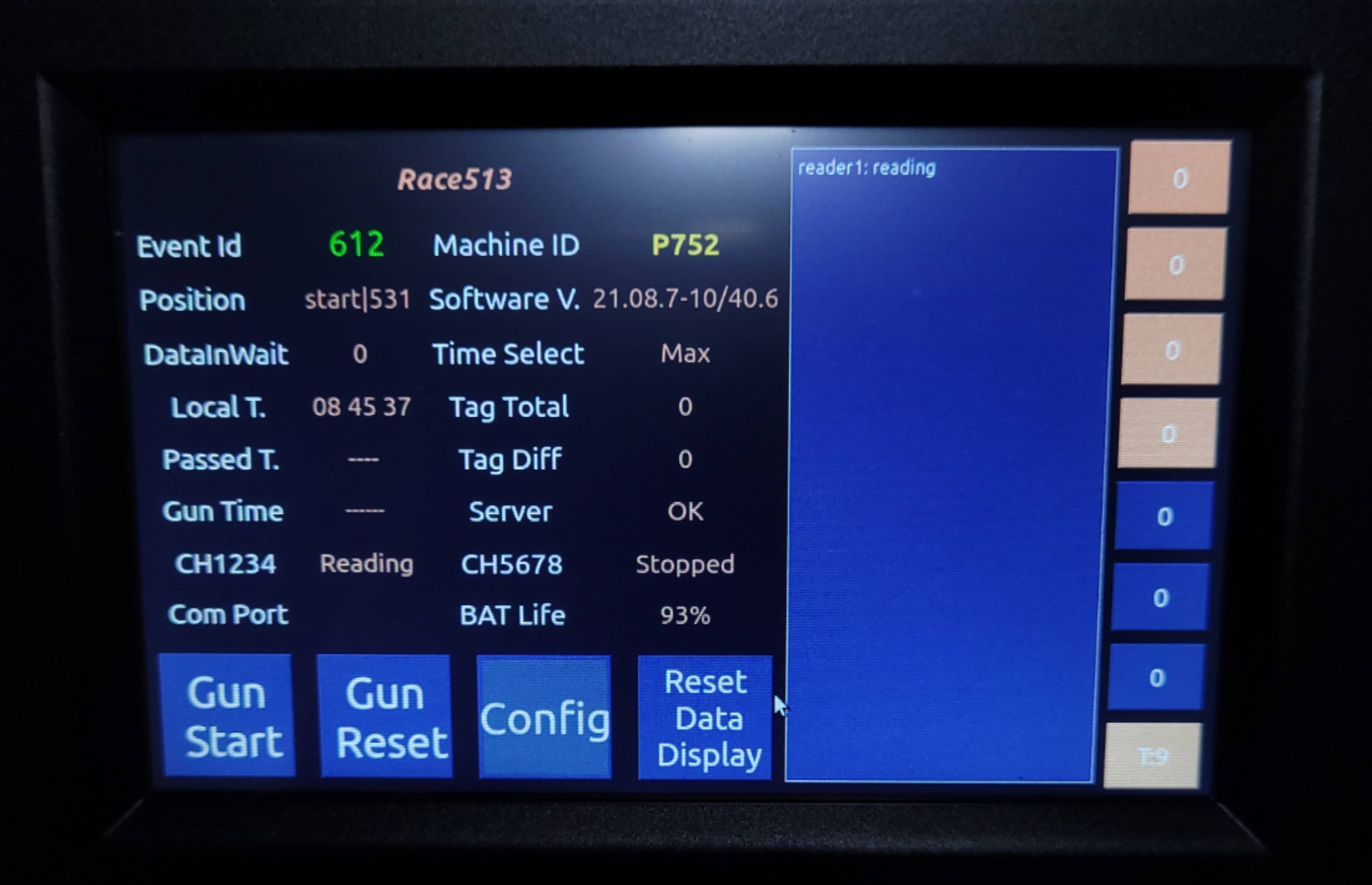
Can also test reading using the test card that's over the reader screen. On the port, it will show T:n(eg: T:9), means has read the test card for n times. It will not be showing in tag Total, Tag Diff, and in the middle data area.

