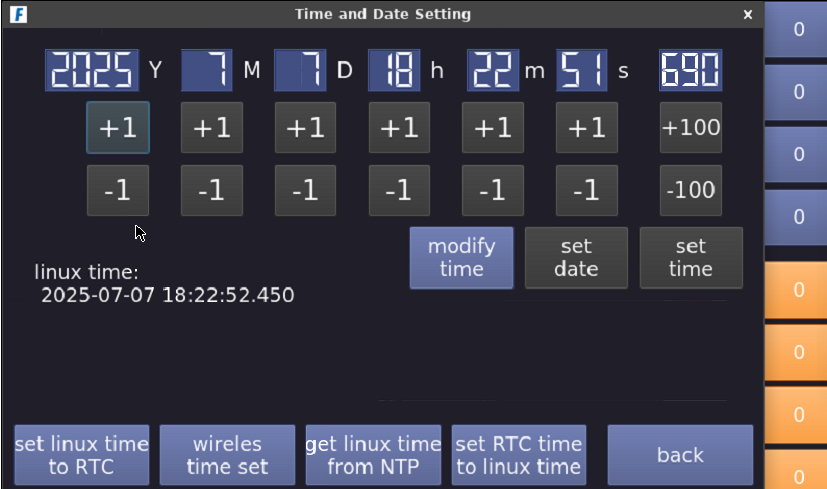Practice 3: Modify Time
This section explains the device time modification feature of the F800 UHF reader box.
- Click on config > machine > date time setting.
- Click "set NTP time" to set the device time.
- Check and verify the standard time on your phone or computer. If there is a slight discrepancy, you can manually adjust the time by clicking "modify time" to change the year, month, day, hour, minute, second, and millisecond. (If you modify the year, month, and day, click "set date." If you modify the hour, minute, second, and millisecond, click "set time." If you modify the year, month, day, hour, minute, second, and millisecond simultaneously, click both "set date" and "set time," then click "modify time.")
- If there are multiple devices, after modifying one device, click "wireless time set."
- After the time synchronization is completed, check whether the time modification is successful on each device.