- It is generally not recommended to proactively upgrade the device, as upgrades may cause the device to crash. Before upgrading, please contact the salesperson to confirm if the upgrade is possible.
- The device's battery should be more than 30% during the upgrade.
- Click on "config" > "about" and switch to debug mode by clicking the bottom left corner.
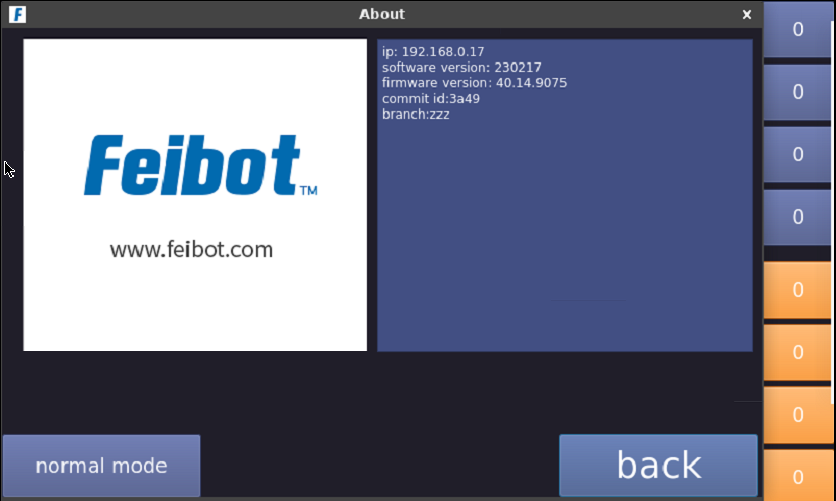
4. Click "config" again, then click button 7 on the right sidebar to upgrade to the stable version, or click button 8 to upgrade to the test version. Follow the prompts on the pop-up page to enter the username and password. If there are no prompts, do not perform any actions. The software will automatically restart after the upgrade is completed.
(1) Start the Feibot software, (2) Stop the Feibot software, (3) Start the keyboard, (4) Terminal, (5) File browser, (6) Network connection, (7) Get the stable version software, (8) Get the test version software, (9) Shut down and restart.

Note:
- (1) If the upgrade requires entering a username and password, please obtain them from the technical support personnel.
- (2) If the screen goes black after upgrading, click button 1 to manually restart the software.

